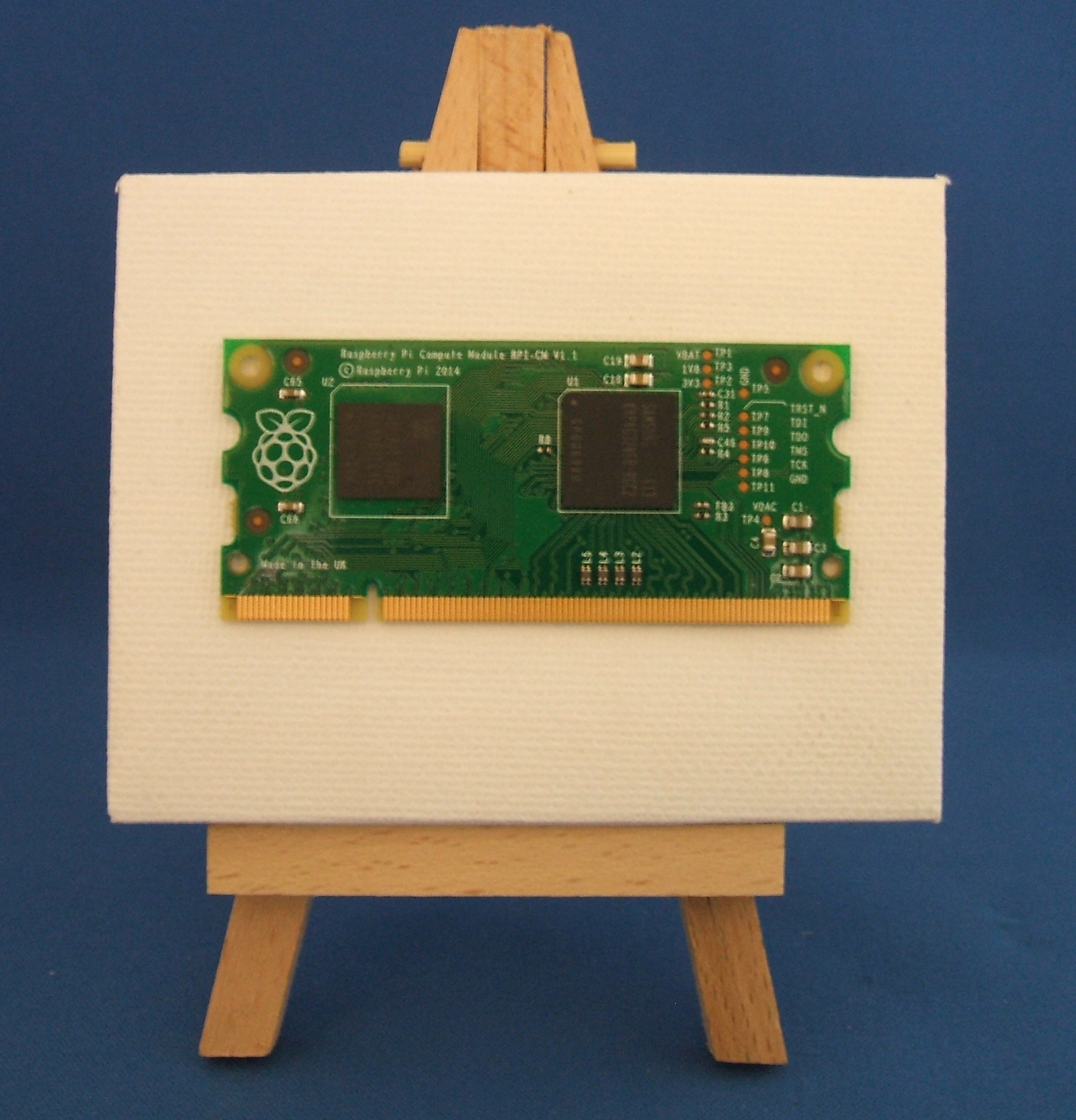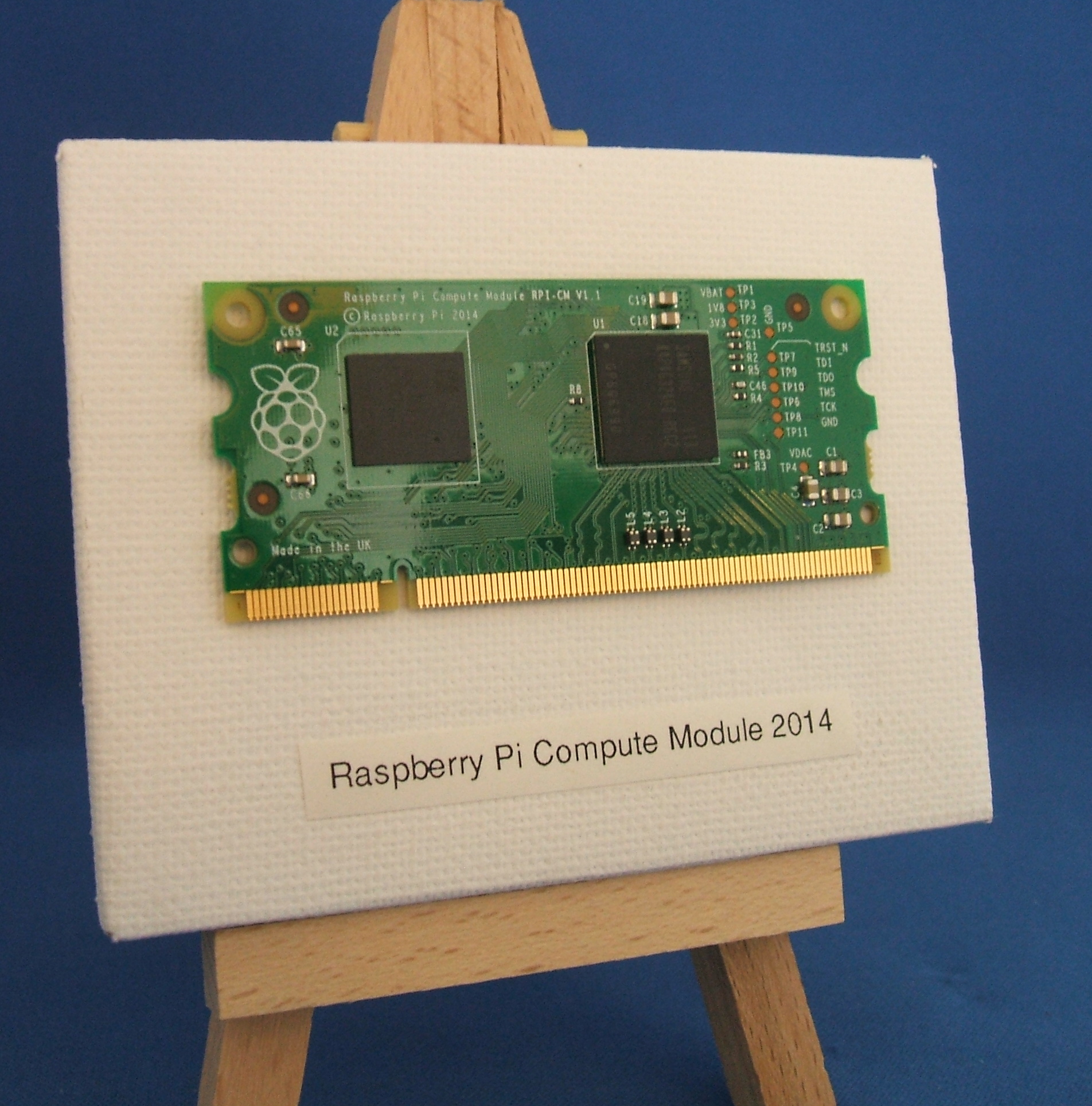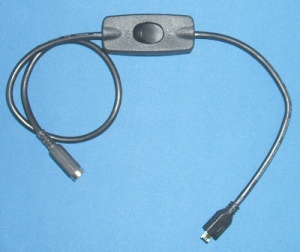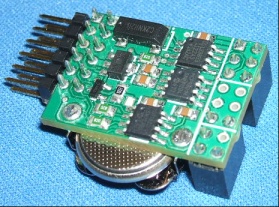It has been a long time coming but Fourth Dimension (4D) is now pleased to announce that we are able to supply the first RISC OS portable computer since Acorn’s A4 (launched in 1992).
Based on the ‘pi-top’ and incorporating the Raspberry Pi model B[1].
Extensive work has been undertaken to add full RISC OS support.

pi-topRO in Grey
Specifications:
Screen: 13.6″ HD Screen 1366×768 (1360×768 on RISC OS)
Battery Life: 10+ hours
82 key keyboard
16GB microSD card with RISC OS 5
Power saving features!
RISC OS software included:
RISC OS 5 installed
!PowerOff – Turns power off at shutdown
!SpkrSetup – To enable the speaker
!BatteryMon – Reports battery usage including estimated time left
!Brightness – Controls screen brightness
Custom MDF
Screensaver – turns screen power off
!HID with custom setup file
Complete system with Raspberry Pi 2 or 3, software as above, speaker, RTC, and nano WiFi router £499 including UK delivery.
More details and purchasing information is available at www.cjemicros.co.uk/pi-topRO
Available for immediate despatch.
The keyboard is 86% the size of a RiscPC keyboard. As with most portable/small keyboards some compromises have had to be made, the function keys are accessed using a ‘Fn’ modifier key. Break and most normal keys are available.
Update for pre announcement purchasers: The ‘Fn’ modifier key will work correctly if in !Configure you set ‘Num Lock’ OFF! NB. Not having to use the ‘pi-top’ modifier key also seems to significantly reduce spurious key entry and repeats. Thanks to Jon Abbott for spotting the cause.
The system is also available without a nano WiFi router and/or speaker. Software and hardware upgrades are available separately for users who have already purchased a pi-top.
Software and hardware upgrade kits for the pi-topCEED coming soon!
[1]Users can choose the latest model Raspberry Pi, the Pi 3, or go with the Pi 2 for currently greater software compatibility.